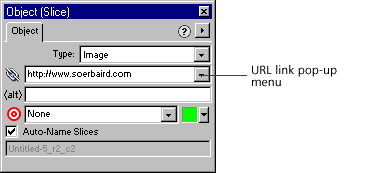
If you want your rollover to link to another Web page, assign a URL link to a hotspot or slice object.
To assign a URL link to a selected hotspot or slice object:
| In the Object inspector, choose or enter a URL in the URL link pop-up menu. | |
Choose a URL from the URL panel.
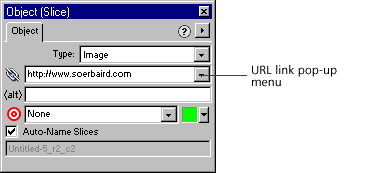
|